Basic Concept of Docker
SERVER MANAGEMENT
In
general, Server management is very complicated and difficult. Just
a few years ago, one of the developers' main tasks was to install the
various programs in the operating system to deploy the source codes. The installation manual was long and complicated
and I failed to install it for some unknown reason even though they worked
properly on my local machine. If it did not install correctly, I would install
from OS again and again.
For examples, The OS and Database server
versions used by the company were fixed, and updating versions was a huge risk,
so it was best to leave the server untouched as much as possible after
installation.The day I set up the new servers was a sleepless night, I became a master of configurations and installation. If you think you have become accustomed to it, you would have problems if the Linux distribution changed or the environment changed.
It was also a problem to install several programs on one server. If the versions of the libraries used were different, or if you used the same port, the installation was very difficult.
Nowadays, Deployment is more frequent and micro-service architecture is popular, and programs become more fragmented. It means the server management becomes more complex. New tools continue coming out. With the evolution of the cloud, hundreds or even thousands of servers should be installed.
In this situation, Docker changed the whole way of server management.
HISTORY OF DOCKER
At the Pycon Conference in Santa
Clara, DC in March 2013, Docker was known to the world by dotCloud founder Solomon
Hykes during a session called TheFuture of Linux Containers.
After
that, Docker became popular. He changed his company name to Docker Inc. and
announced Docker 1.0 in June 2014. In August 2014, he sold dotCloud platform to
focus on the Docker and they got fund about $95M at 2015 already. Docker is
still growing so fast.
 |
| The Evolution of the Modern Software Supply Chain - The Docker Survey, 2016 |
WHAT IS DOCKER?
 |
| Docker is a platform to manage containers |
Docker is an open-source project that automates the deployment of software applications inside containers by providing an additional layer of abstraction and automation of OS-level virtualization on Linux.
In simpler words, Docker is a tool that allows developers, sys-admins etc. to easily deploy their applications in a sandbox (called containers) to run on the host operating system i.e. Linux.
The key benefit of Docker is that it allows users to package an application with all of its dependencies into a standardized unit for software development. Unlike virtual machines, containers do not have high overhead and hence enable more efficient usage of the underlying system and resources.
CONTAINER
We
can imagine a container as a square cargo box, which can be loaded onto boats.
Each container can contain a variety of cargoes such as clothes, shoes,
electronics, liquor, fruit, etc., and can be easily transported to various
transportations such as container ships and trailers.
Docker
Container is also similar to this container. They
abstract various programs and execution environments into containers and
provide the same interface to simplify program distribution and management.
Any
programs, such as a backend program, a database server, or a message queue, can
be abstracted into a container and run anywhere on the AWS, Azure, Google Cloud
Or your personal PC as well.
VIRTUAL MACHINE VS. DOCKER
 |
| Virtual Machine and Docker |
Containers provide most of the isolation of virtual
machines at a fraction of the computing power. This is one of Virtualizing but different approach. To compare Virtual Machine with Docker is a good
start to understand Docker.
The existing virtualization method virtualizes the
OS. Virtual machines, such as VMware or VirtualBox,
virtualize and use the entire guest OS over the host OS.
They are used to virtualize various operating
systems (such as running Windows on Linux) and this is simple to use but heavy
and slow, so we cannot use it in production environments.
The way to install
and virtualize additional OS has a performance problem anyway, and, to improve
it, process isolation solution comes out. In Linux, this is called a LXC(Linux container) and simply isolates the process, and it’s much lighter and faster. CPU and memory
use just as much as needed for the process, and there is little performance
loss.You can run commands on a running container and you can install packages with apt-get or yum. Also, you can add users, and run multiple processes in the background. You can limit CPU or memory usage, connect to a specific port on the host, or use a specific directory on the host like an internal directory.
It takes only 1-2 seconds to create a new container,
which is super faster than a virtual machine.
The docker started with LXC and they used their own libcontainer technology from 0.9 version and it added to the runC technology later.
WHY USE CONTAINERS?
- Decoupling allows container-based applications to be deployed easily and consistently, regardless of whether the target environment.
- Gives developers the ability to create predictable environments that are isolated from rest of the applications and can be run anywhere.
- From an operations standpoint, apart from portability containers also give more granular control over resources giving your infrastructure improved efficiency which can result in better utilization of your compute resources.
IMAGE
 |
| Docker Image |
The
image contains the files and settings needed to run the container, does not
have a status value, and does not change (Immutable).
Containers
are after running an image. Added or
changed values are stored in a container. You can create multiple containers
from the same image, and the image is not changed even if the container state
changes or the container is deleted.
The ubuntu image contains all the files needed
to run ubuntu, and the MySQL image contains the files, commands and port
information to run MySQL. For a more complicated example, Gitlab images are based
on centos and have ruby, go, database, redis, gitlab source, and nginx.Literally, images have all the information needed to run the container, so you no longer need to compile and install dependency files.
Now when a new server is added, you just need to download the pre-created image and create the container. You can run multiple containers on one server, or even thousands of servers.
DOCKER HUB
 |
| Docker Store |
You
can register your docker images on the Dockerhub or create and manage your own images on Docker Registry. More than 2 million images are now available on
the market and Docker hub downloads over dozen or more billion images. Anyone
can easily create and distribute images.
The
size of the image is usually several hundred megabytes. Storing and managing
these large images on the server is not easy, but Docker provides the public
images for free through the Docker hub.
The docker is not a completely new technology.
It packed existing technology very well.
Before Docker, there were no technologies to
combine Containers, overlay networks, union file systems, and other existing
technologies to use easily. Docker implemented those features with simple but
revolutionary ideas.
DOCKER LAYER
 |
| Docker Layer |
Because the container image has all the information
to run the container, its size is usually hundreds of megabytes or gigabytes. If you download the first image, it will not be
burdened much, but if you download a whole file again when an only single file
added, it will be very inefficient.
If the ubuntu image is a set of A + B + C, the nginx
image based on the ubuntu image, it will be A + B + C + nginx. If you have
created a webapp image based on nginx images, it will consist of A + B + C + nginx
+ source layers. If you modify the webapp source, you only need to download the
new source layer except the A, B, C, and nginx layers, so you can manage the
image very efficiently.
This is a very simple but incredibly clever design
comparing the virtualization.
 |
| Docker Image URL |
Images
are managed and tagged in a url manner.
ubuntu
14.04 image is docker.io/library/ubuntu:14.04
or docker.io/library/ubuntu:trusty
and docker.io/library is optional. So
you can use just ubuntu: 14.04. This
approach is easy to understand and easy to use, and you can easily test and
rollback using tagging.
DOCKERFILE
This
is a very simple but useful idea. When
you install a program on your server and install a dependency package and
create a configuration file, you don't need to write the process on your
notepad anymore. Instead, you can manage it with Dockerfile. This file is
versioned with the source and anyone can view and modify the image creation
process.




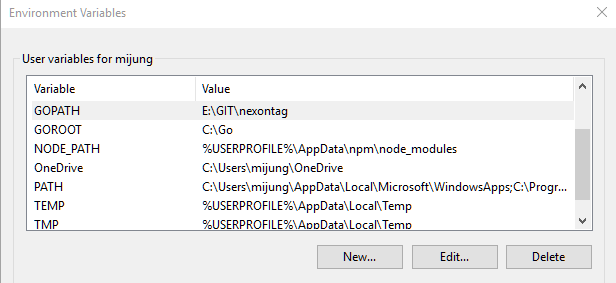
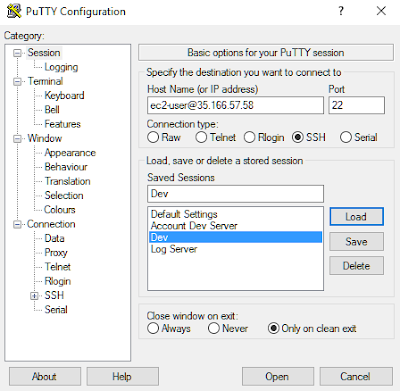
Comments
Post a Comment