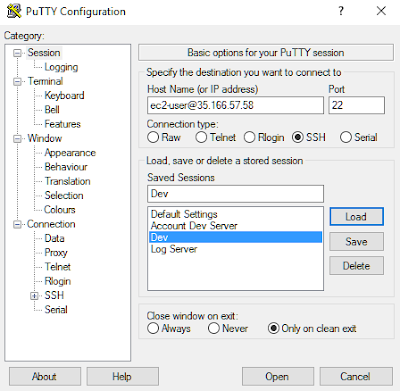Connecto to your instance Connection method: A standalone SSH client To access your instance: 1. Open an SSH client. (find out how to connect using PuTTY) 2. Locate your private key file (mijung.pem). The wizard automatically detects the key you used to launch the instance. USING PSCP TO TRANSFER FILES SECURELY(https://www.ssh.com/ssh/putty/putty-manuals/0.68/Chapter5.html) STARTING PSCP To start PSCP it will need either to be on your PATH or in your current directory. set PATH=C:\Program Files\PuTTY;%PATH% USING PUBLIC KEY AUTHENTICATION WITH PSCP Firstly, PSCP can use PuTTY saved sessions in place of hostnames. So you would do this: Run PuTTY, and create a PuTTY saved session (https://www.ssh.com/ssh/putty/putty-manuals/0.68/Chapter5.html#pscp-usage-basics-host) which specifies your private key file. You will probably also want to specify a username to log in. In PSCP, you can now use the name of the session instead of a hostname: type pscp sessionname :file loca...